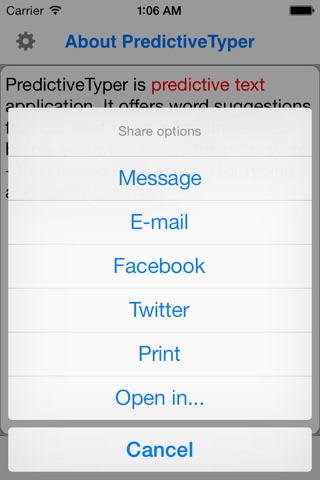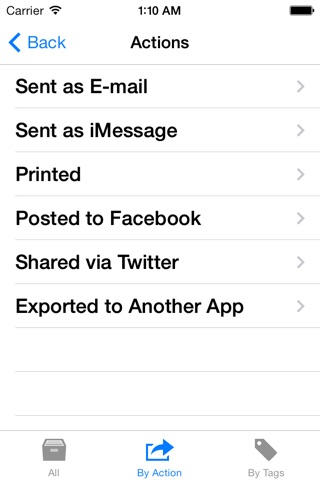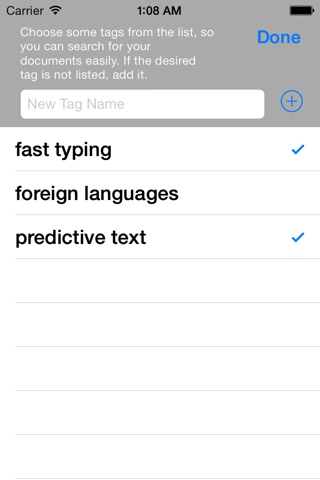PredictiveTyper - Text Editor with Smart & Fast Predictive Text Keyboard app for iPhone and iPad
Developer: Danijel Lombarovic
First release : 12 Feb 2013
App size: 58.18 Mb
"It makes typing entertaining." - iSource.com
"The next time you need to type more than a few words, launch the PredictiveTyper App 1st!" - BestAppSite.com
"The time you save and the ease of use will make you wonder how you ever lived without it." - MyPhoneDaily.com
PredictiveTyper is a text editor that will help you write faster and without errors.
Currently supported languages are English, German and Croatian.
PredictiveTyper learns from your texts. If a specific word, such as a personal name or a technical term, is not included in the app, it will learn this word from your text. However, it does not stop there. PredictiveTyper also learns your writing style for existing words offering more accurate suggestions for you during the time.
The increase in typing speed will depend on your current writing skills. PredictiveTyper is especially valuable if you are writing in a language other than your own because it suggests the most suitable words for a given context and prevents spelling errors.
Main benefits of PredictiveTyper:
* write your documents in our text editing app with high quality predictive text input we provide
* share your documents from within the PredictiveTyper to other apps or e-mail in plain text or rich formatted PDF, print it, or share to Facebook or Twitter
Key features of PredictiveTyper:
TYPING AND LANGUAGES
* predictive text input with smart contextual next word suggestions (out of the box)
* additional learning from your texts so getting even smarter with every use
* most probable words centered in the visible bar for faster selection
* scroll to get more suggestions in iPhone version (up to 10 words)
* long tap on a word to get new suggestions based on this word
* five fixed positioned "word buttons" in iPad version for faster typing
* floating bar with suggested words bellow the caret in iPad version, so you can type without looking at the keyboard
* change language from in app Settings, new languages coming soon
* automatic space insertion after selected word for faster writing
* automatic space deletion after interpunction sign inserted
* swipe to left for deletion of last space or word in iPhone version
SAVING, ORGANIZING AND SHARING DOCUMENTS
* creating new PredictiveTyper documents, renaming with one tap on the title bar, swipe to delete document in any list you find it, documents are autosaved
* tagging documents for easier search, adding new tags and deleting tags anytime you want
* documents also automatically categorized by action with date of the action included so you always know which documents and when you last e-mailed, sent via iMessage, shared on Facebook or Twitter, printed or exported in another app
* documents in every of the lists (All Documents, any By Action list and any Tag list) are also searchable so you easy find it
* e-mail documents or export to another app like plain text or rich formatted PDF
* share document text via Facebook or Twitter
* print document to any AirPrint enabled printer
* switch between storage options, iCloud or local, anytime you want
TEXT EDITING
* standard text formatting options: cut, copy, paste, bold, italic, underline
* additional formatting options: change font face, font size or font color in any part of your document
Latest reviews of PredictiveTyper - Text Editor with Smart & Fast Predictive Text Keyboard app for iPhone and iPad
Works great but can only be used to type normal docs, i thought you could use it as a main keyboard instead of the Ipad keyboard but it can not be integrated. Would be great if you could use it as main keyboard.
I was hoping to find an app that would allow predictive text like SwiftKey does. SwiftKey isnt made for iOS yet. Do NOT buy this app if that is what you are looking for. It is a stand-alone and does not directly integrate into your mail or texting.
As a stand-alone app, it is almost there. Its lack of document deletion means you will have many unwanted docs. This is why it is half-baked. Come on, this is 2013. No deletion?
Does not work at all for texting or general keyboard typing, only for typing documents within its own app.
Other reviewer is correct about using in its own app, but a simple copy select all will easily let you paste in email. I was considering returning iPhone for the droid system I was used to with predictive text and swype, but this app may make me tolerate keying on iPhone more. I can pick at letters for a text, but for an email Ill take the prediction.